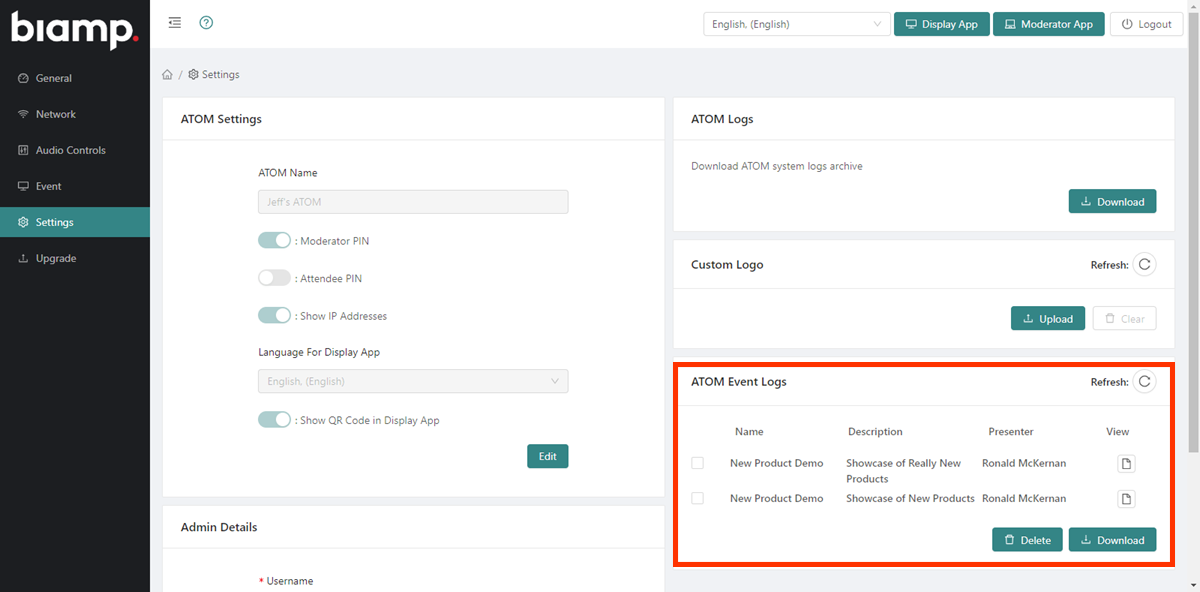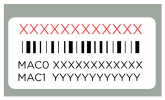HOW TO PURCHASE
CROWD MICS
What do I need to buy to make Crowd Mics Work?
There are three components to Crowd Mics: the attendee app (available for free from the Apple app store and Google play store), moderator app (free from the Apple app store only), and the Crowd Mics ATOM, which is available for purchase from your preferred AV dealer.
How much does Crowd Mics cost?
The Crowd Mics apps are free. The Crowd Mics ATOM needs to be purchased and professionally installed. To provide a complete quote for your space, we'll need to ask you a few questions first. Fill out the form here to get started.
How do I buy an ATOM?
Either fill out the form below or contact us and we'll connect you with a dealer in your area.
Is there an annual support contract for receiving software updates?
No.